Main Content
Filling out a 25Live event reservation form? While working your way down the event reservation form, follow these steps and tips to ensure the form is properly filled out with accurate information. Any missing info can result in space not being assigned and/or jeopardize viability of event. The more relevant information you provide on your reservation, the better support departments (like Media Services and Facilities) know to service the event should their services be needed.
If your reservation in 25Live is an "Event," review the items and details needed on every event reservation form below:
- Event name
- Event description & expected headcount
- Event time + Pre-event time & Post-event time
- Additional Event Information
- Provide Worktags and Day-of-Event Contact info
- Event Requirements and Services
- File Attachments: Setup diagram, EMSA Form, EH&S Temporary Food Service Permit
- Review event form, leave any relevant comments to scheduler, click "I agree," then "Save" to submit event form.
Click each drop-down below for visual examples and details.
Having a clear name for your event will help support departments identify the event in the system and have a better idea of what it may entail. This includes having your department, school, or organization name + the event name. Using acronyms of your department, school, or organization in the "Event Name" field are okay as 25Live has a character limit. However, if space allows and you can fit the full name (or even an abbreviated name), it will help support departments identify the associated group respectively.
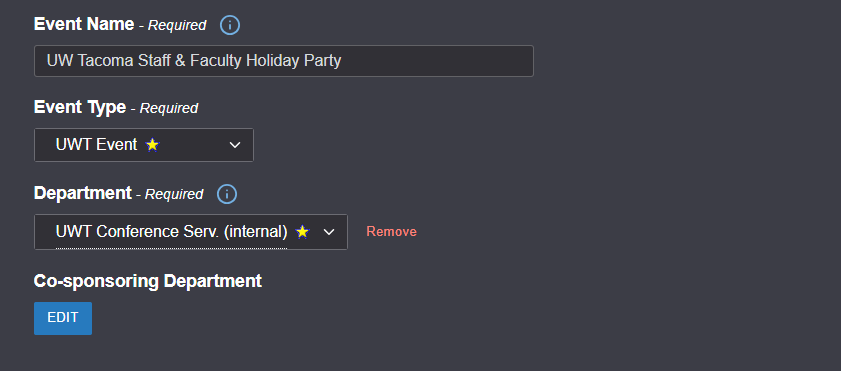
Please include an expected headcount and a brief event description with as many details you find relevant to help notify support teams (such as Event Setup and Custodial) on how to best accommodate: Furniture setup, type of cleaning service, etc.
To accommodate as many group events as possible, please ensure the space you're requesting is appropriate for your group's size. If the requested event space is bigger than the anticipated group size, be sure to include a detailed event description with a brief rationale justifying the need for the space.
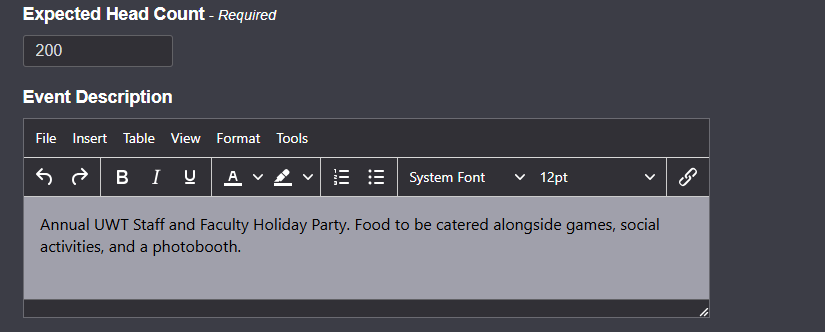
"Pre-event" and "Post-event" times are used for your group's "load-in" and "load-out" times. These times are added on time of your main event time.
For more details and policy on how much pre-event and post-event time you can reserve, please visit this page.
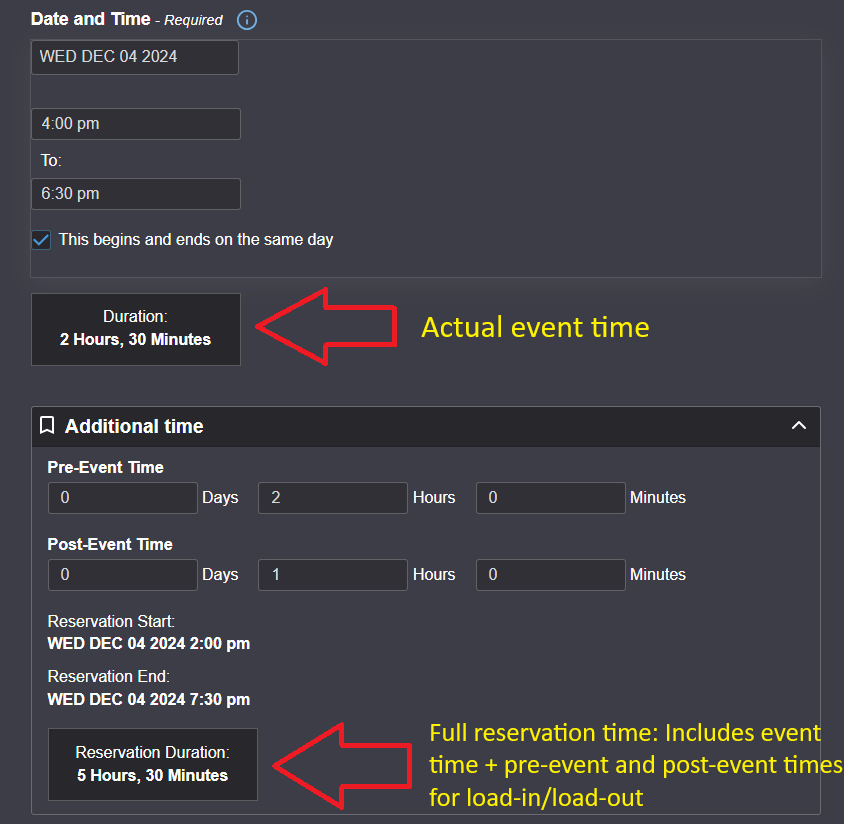
Ensure to mark and notify each field accordingly. Omitting or missing any field will not notify respective support departments that their services may be needed for the event. Late requests to support departments will result in late fees should services be requested in short notice prior to event. (Late fees and timelines differ for each support department.)
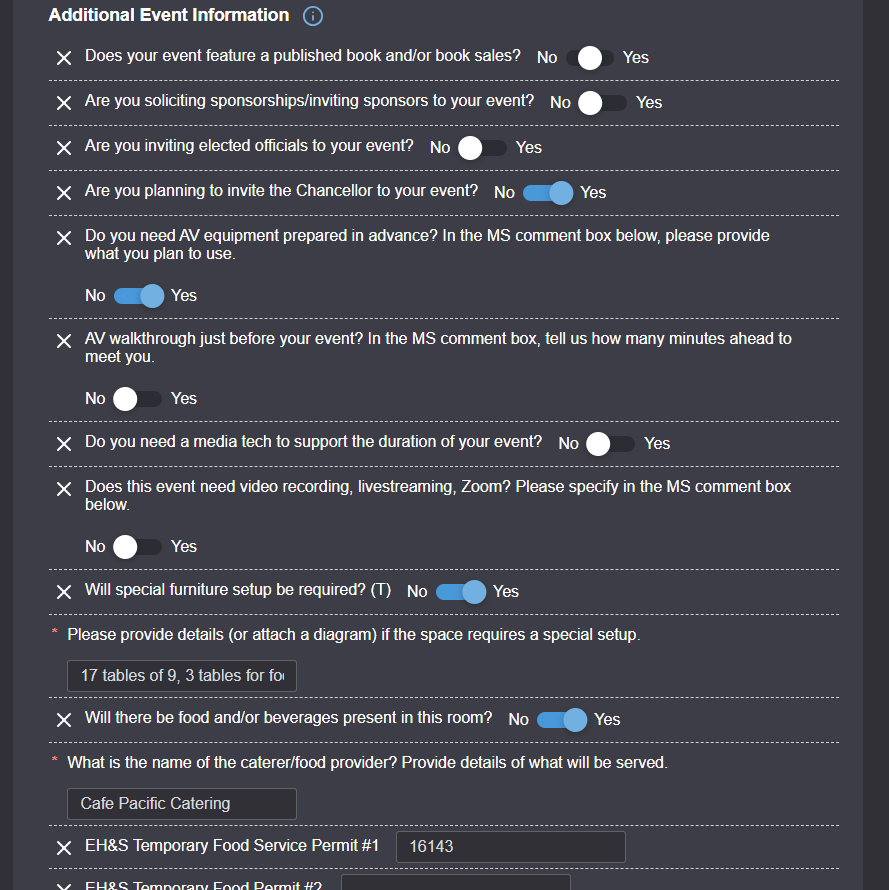
Department worktags are required. Worktag(s) will be billed (via Wokrkday ISD) by support service departments should their services be requested: Custodial, Media Services, Campus Security, Setup, etc.
Day-of-Event contact info provides direction to support departments on who to contact for specific event details should their services be requested.
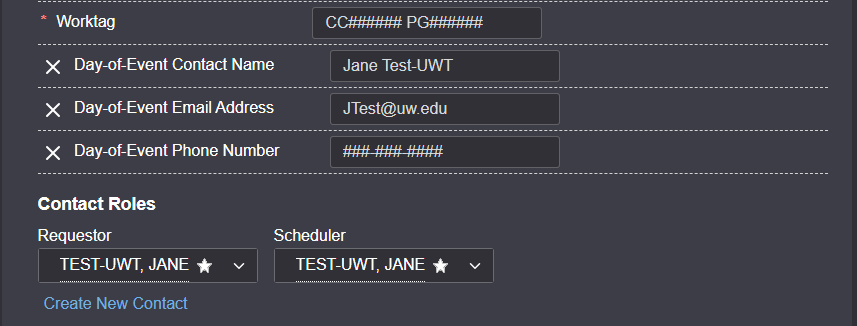
Be sure to check off and include descriptive notes on each requirement of services for your event. If your event requires none of the listed services, scroll to the bottom and check the box "z. This event requires none of the services listed above."
Please note: If food is present, please indicate in the text box to Custodial/Facilities what general type of food is being served: Prepackaged snacks, boxed lunches, pizza, fully catered meals, etc. Providing specific details of food being present at your event will determine what level of custodial service will be needed. Generally speaking — the more food, the more cleaning service required.
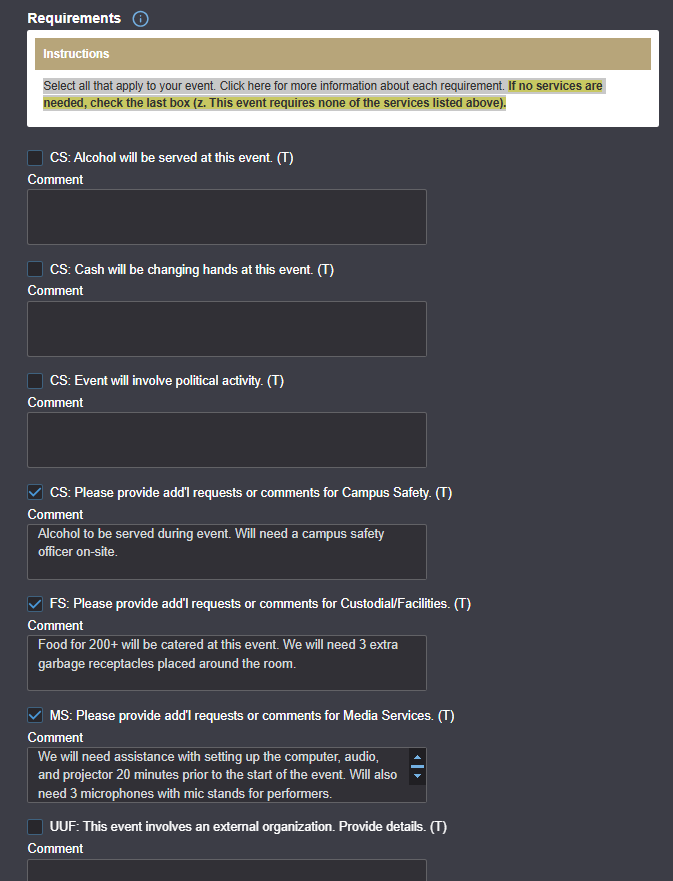
Setup diagrams, Event Management Safety Agreement Form, and *Temporary Food Service Permits are required for every event.
*Temporary Food Service permits not required if there is no food being served or if the event meets the specific criteria as listed here.
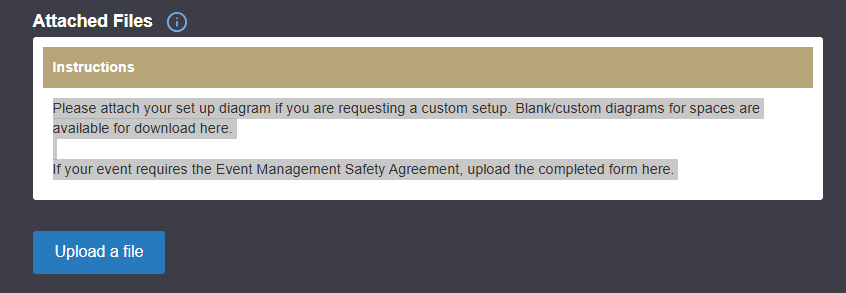
Under "Comments to the Scheduler:" Leave notes or requests to the space scheduler (not required). You may leave notes/requests for when you're trying to book a space that takes place afterhours or over the weekend when it's normally not available and the scheduler can try to override the reservation to the intended date and time should the space be available.
Review your Event Form and ensure all the necessary fields are filled out then click "I Agree" and "Save" to submit/save your Event Form.
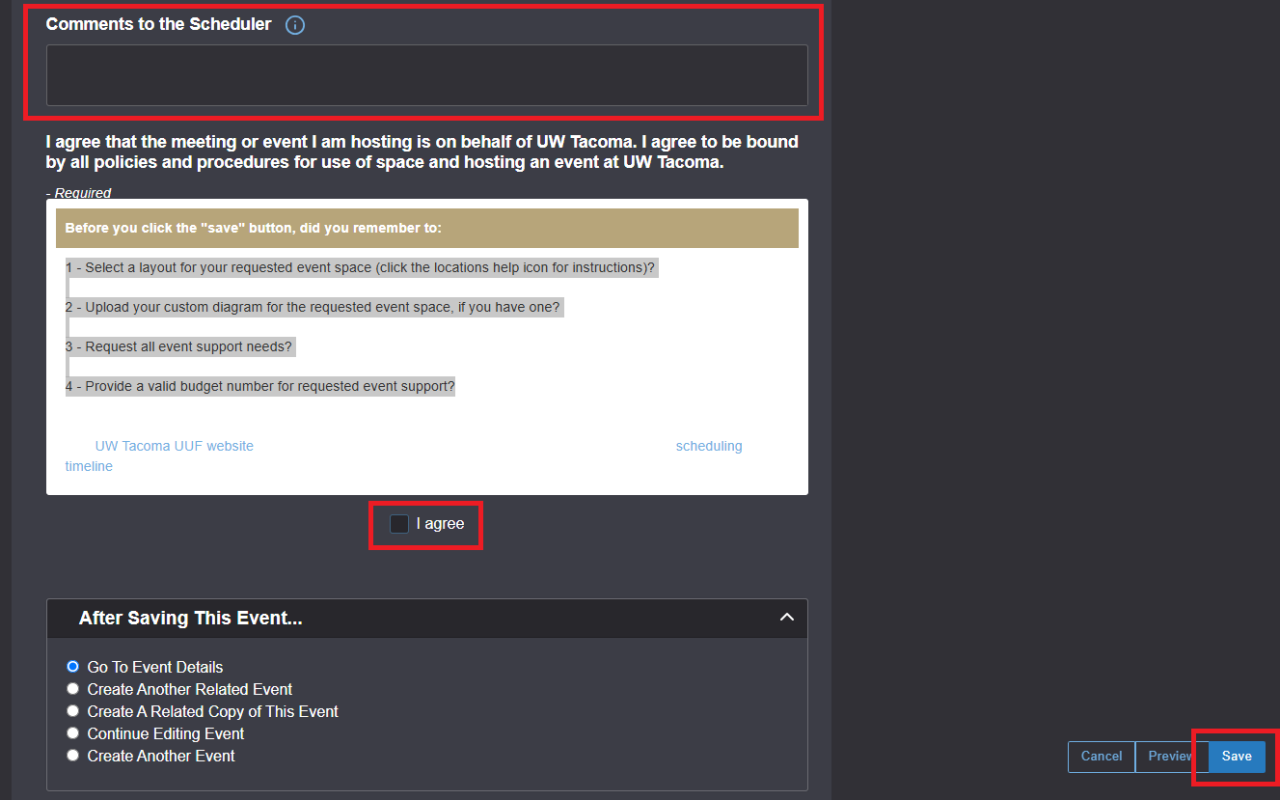
For any questions on how to properly fill out a 25Live Event form, reach out to Events & Conferences Supervisor Zvon at zvon@uw.edu or if you would like to discuss more in-depth questions, book a meeting with Zvon here.
Best Practices & Tips
- Ensure you have the needed space(s) booked in 25Live BEFORE promoting your event/program.
- Include your program's details in your 25Live event reservation under "description." Reservation requests for a space may be denied if no adequate information is provided. If your event requires support from departments such as Media Services, Facilities, Campus Safety, etc., providing details can help them on how they service your program.
- Ensure your reservation has notified support departments such as Media Services, Facilities, Campus Safety, etc. If your event requires additional staffing support from these departments, they require a minimum three (3) weeks notice for seeking staff availability and scheduling. Providing all details of your event helps determine whether or not to request these respective support services. Note: The bigger the scale of the event, the more time for planning and finding available staff is generally required.
- NOTE: If your event is 2-3 weeks out and you make any edits on 25Live, if any changes are specific to the needed support department services, you must also notify them directly so they can adjust their staffing schedule and services accordingly. Any last minute changes or request of services within five (5) business days may incur late fees.
